
Sora AI Video Generator
Sora 2 empowers you to create cinematic videos from simple text or images. With intelligent motion, synchronized sound, and personalized digital cameos, you can bring your stories to life.
Sora2
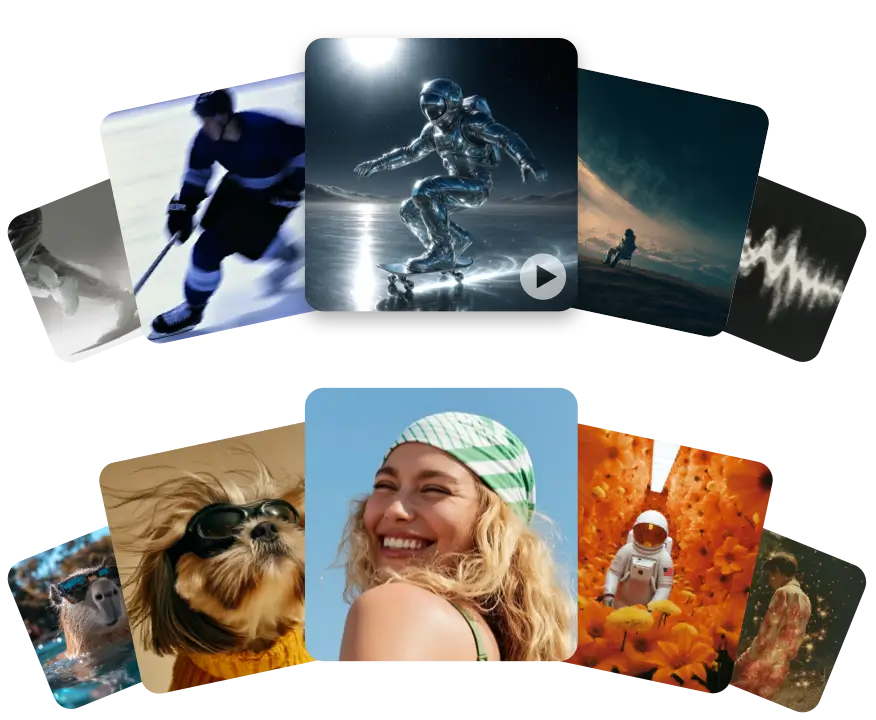
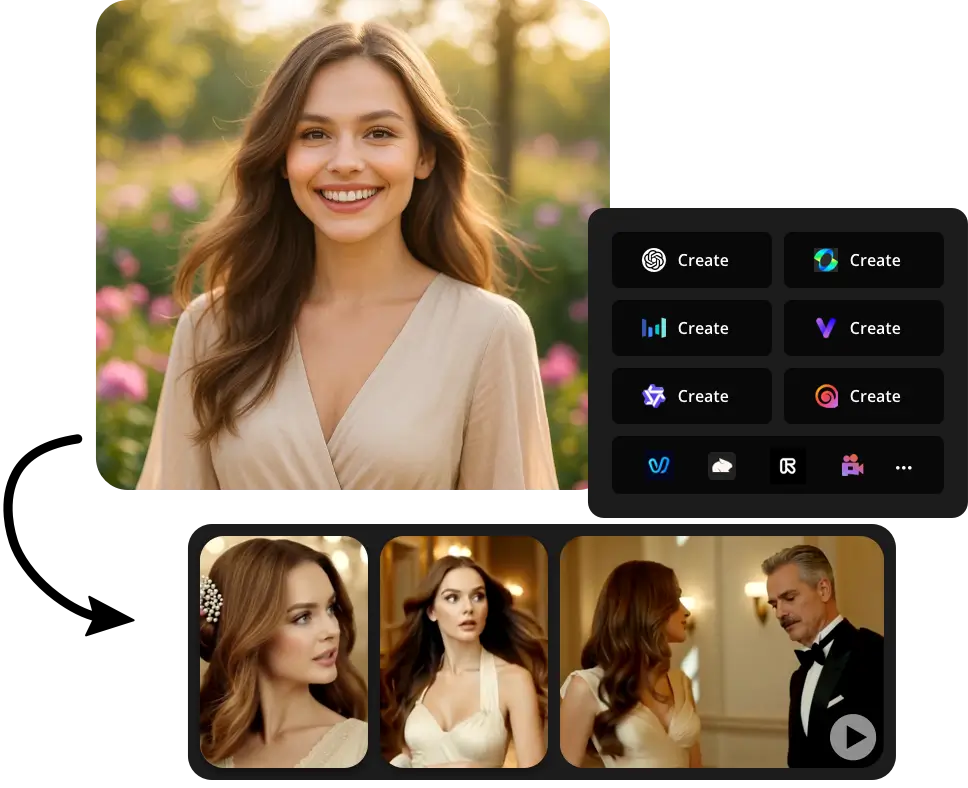

Your generated videos will appear here

Text & Image-to-Video Generation
With Sora 2, you can turn your imagination into motion. Simply describe a scene in text or upload an image, and Sora 2 will generate a cinematic video that feels alive. Its multimodal intelligence captures your intent — from atmosphere to emotion — translating your ideas into moving visuals. Whether you’re creating stories, campaigns, or concept videos, you have the power to direct a scene without touching a camera.
Try It Now
Audio-Visual Synchronization
You don’t need to worry about sound design — Sora 2 does it for you. Every video comes alive with synchronized dialogue, ambient noise, and realistic sound effects. Voices match lips, footsteps echo naturally, and background audio evolves with the scene. The result is a smooth, professional-grade experience that feels crafted by a full production team.
Try AI Models Now
Digital Cameo & Remix Creation
You can become part of your own creations. Using the Cameo feature, record your face and voice to craft a personalized digital version of yourself. Drop into any scene, speak new lines, and share your vision with others. With Sora 2 AI, you can remix other users’ videos, collaborate on stories, and inspire one another — turning AI generation into a shared creative journey.
Try AI Art Generator